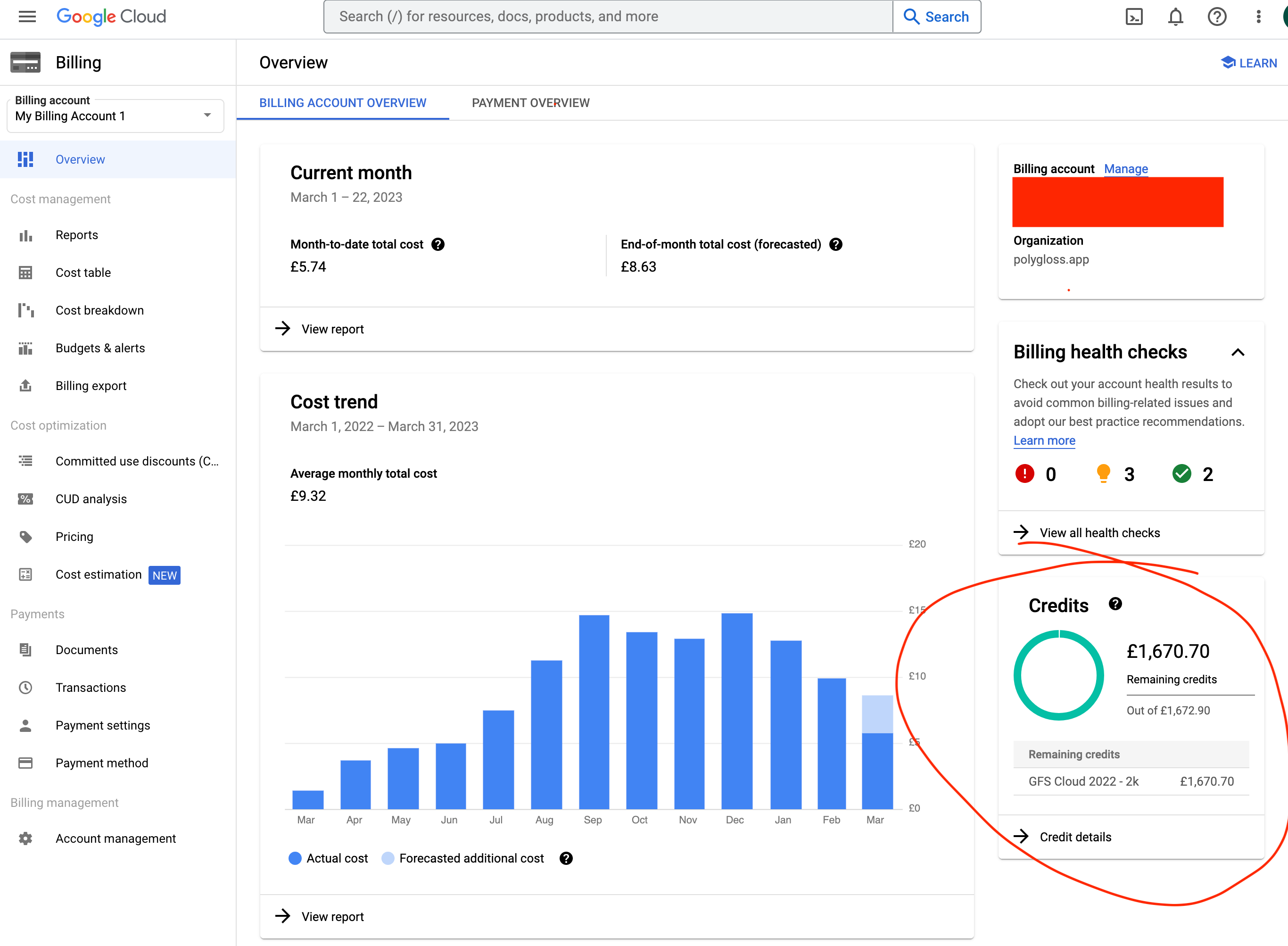Hello all,
We have been accepted to the Google for Startups Cloud Program and received our "You're Approved for the Google for Startups Cloud Program!" email.
Followed all the steps described. But currently when we go to our Billings page, I can not see our balance in any of the Billing Accounts.
Where can we check our current balance for using the GCP services.
Thanks,
Faik
Best answer by Etiene
Go to “billing account overview” instead of “payment overview”. It should show on the bottom right corner. If you have multiple billing accounts make sure it’s the one with the same ID you gave to google when you applied to the program.